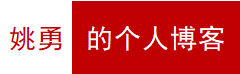上次分享了阿里云虚拟主机绑定域名到指定文件夹的教程,今天来分享百度云虚拟主机BCH如何绑定域名到指定文件夹目录.

1.在网站根目录建bcloud_nginx_user.conf文件
2.复制如下代码:
error_page 502 /index.html;
error_page 404 /index.html;
if ($host = hao360.xyz) {
set $rootdir /home/bae/app/index;
}
if ($host = www.hao360.xyz) {
set $rootdir /home/bae/app/index;
}
if ($host = taobao.hao360.xyz) {
set $rootdir /home/bae/app/taobao;
}
if ($host = ie.hao360.xyz) {
set $rootdir /home/bae/app/ie;
}
if ($host = sd.hao360.xyz) {
set $rootdir /home/bae/app/sd;
}
if ($host = aqws.hao360.xyz) {
set $rootdir /home/bae/app/aqws;
}
if ($host = jd.hao360.xyz) {
set $rootdir /home/bae/app/jd;
}
if ($host = blog.hao360.xyz) {
set $rootdir /home/bae/app/blog;
}
if ($host = jie.hao360.xyz) {
set $rootdir /home/bae/app/jie;
}
location / {
root $rootdir;
index index.php index.html;
}
解释:
hao360.xyz为要绑定的域名,index为文件夹(目录),要绑定多少域名就复制几遍如下代码
if ($host = hao360.xyz) {
set $rootdir /home/bae/app/index;
}
本文地址:https://www.xiaoyaogzs.com/2820.html
关注我们:请关注一下我们的微信公众号:扫描二维码 ,公众号:小姚户外
,公众号:小姚户外
版权声明:本文为原创文章,版权归 小姚 所有,欢迎分享本文,转载请保留出处!
关注我们:请关注一下我们的微信公众号:扫描二维码
 ,公众号:小姚户外
,公众号:小姚户外版权声明:本文为原创文章,版权归 小姚 所有,欢迎分享本文,转载请保留出处!